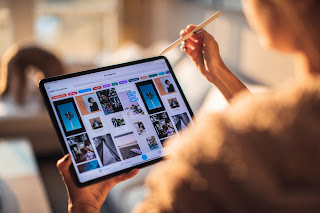Spark Plug: A Complete Guide to Function, Types, Maintenance, and Replacement
A spark plug is one of the most critical components in an internal combustion engine. It plays a vital role in igniting the air-fuel mixture inside the engine’s cylinders, which generates power to move the vehicle. Without a properly functioning spark plug, an engine would struggle to start, run inefficiently, or even fail completely.
In this comprehensive guide, we will discuss everything you need to know about spark plugs, including their function, types, signs of wear, maintenance tips, replacement process, and how to choose the right spark plug for your engine.
A spark plug is essentially a small electrical device that delivers high-voltage electricity from the ignition coil into the combustion chamber. The electricity jumps across a small gap between the central electrode and the ground electrode, creating a spark. This spark ignites the air-fuel mixture inside the cylinder, leading to combustion, which in turn drives the pistons and generates power.
Key Components of a Spark Plug
-
Terminal: The part where the ignition wire connects to transfer voltage.
-
Insulator: Made of ceramic material, it isolates the central electrode from the outer shell.
-
Metal Shell: The threaded portion that screws into the engine cylinder head.
-
Central Electrode: Conducts electricity and generates the spark.
-
Ground Electrode: Positioned at the bottom, it completes the electrical circuit.
-
Gasket: Ensures a tight seal to prevent gas leaks.
Without a functional spark plug, the combustion process would be incomplete, leading to poor engine performance, reduced fuel efficiency, and possible engine damage over time.
Types of Spark Plugs
There are different types of spark plugs, each designed for specific engine needs. Choosing the right one depends on factors like vehicle type, driving conditions, and engine specifications.
1. Copper Spark Plugs
-
Traditional and most affordable option.
-
Excellent conductivity but wears out faster.
-
Best suited for older engines or performance vehicles.
2. Single Platinum Spark Plugs
-
Last longer than copper spark plugs.
-
More heat-resistant, preventing carbon buildup.
-
Improves fuel efficiency and overall engine performance.
3. Double Platinum Spark Plugs
-
Have platinum on both the central and ground electrodes.
-
Ideal for modern waste spark ignition systems.
-
More durable than single platinum plugs.
4. Iridium Spark Plugs
-
High durability with a fine-wire center electrode.
-
Provides better fuel economy and reliable performance.
-
More expensive but has a longer lifespan (up to 100,000 miles).
5. Double Iridium Spark Plugs
-
Designed for high-performance and modern engines.
-
Offers superior durability and efficiency.
-
Recommended for vehicles with high ignition demands.
6. Silver Spark Plugs
-
Rarely used but known for their excellent thermal conductivity.
-
Often found in motorcycles and high-performance vehicles.
Choosing the right spark plug for your vehicle ensures optimal performance, better fuel efficiency, and prolonged engine life.
Signs of a Failing Spark Plug
A worn-out or faulty spark plug can lead to a variety of engine problems. Here are some common signs that indicate it’s time to replace your spark plugs:
1. Difficulty Starting the Engine
If your vehicle is struggling to start or takes multiple attempts to turn over, the spark plug might not be delivering a strong enough spark to ignite the fuel mixture.
2. Poor Fuel Efficiency
Bad spark plugs cause incomplete combustion, leading to increased fuel consumption. If you notice your fuel mileage dropping, your spark plugs might need attention.
3. Engine Misfires
A faulty spark plug can cause engine misfires, which result in rough idling, jerky acceleration, or loss of power while driving.
4. Rough Idling
If your engine is shaking or making strange noises while idling, it could be due to a damaged spark plug.
5. Slow Acceleration
A failing spark plug can make it harder for your vehicle to accelerate, as the combustion process becomes inefficient.
6. Black or Sooty Spark Plug Tips
If you remove a spark plug and notice black soot on the electrode, it may be a sign of carbon buildup, indicating incomplete combustion or a rich fuel mixture.
7. Engine Knocking or Pinging
A worn spark plug can cause abnormal combustion, leading to knocking or pinging sounds from the engine.
Regular inspection and timely replacement of spark plugs can help avoid these issues and keep your engine running smoothly.
How to Maintain and Replace a Spark Plug
Proper maintenance of spark plugs ensures they last longer and provide optimal performance.
1. Regular Inspections
-
Check your spark plugs every 30,000 to 50,000 miles or as recommended by your vehicle manufacturer.
-
Look for signs of wear, carbon buildup, or damage.
2. Cleaning Spark Plugs
-
Use a wire brush or spark plug cleaner to remove carbon deposits.
-
Avoid using abrasive materials that can damage the electrodes.
3. Checking the Spark Plug Gap
-
The gap between the electrodes should be correctly adjusted.
-
Use a gap gauge to ensure the right measurement as per your vehicle’s specifications.
4. Replacing Spark Plugs
If your spark plugs are beyond repair, here’s a step-by-step guide to replacing them:
Tools Needed:
-
Spark plug socket wrench
-
Ratchet and extension
-
Torque wrench
-
Dielectric grease
Step-by-Step Guide:
-
Locate the Spark Plugs
-
Check your vehicle’s manual to find the spark plug positions.
-
-
Remove the Ignition Wires or Coil Packs
-
Gently disconnect the spark plug wires or coil packs.
-
-
Unscrew the Old Spark Plug
-
Use a spark plug socket wrench to remove the plug carefully.
-
-
Check and Adjust the Gap of the New Spark Plug
-
Ensure the electrode gap matches the manufacturer’s recommendation.
-
-
Install the New Spark Plug
-
Screw it in by hand first to prevent cross-threading.
-
Tighten with a torque wrench to avoid overtightening.
-
-
Reconnect the Ignition Wires or Coil Packs
-
Ensure a secure connection for proper ignition.
-
-
Test the Engine
-
Start the vehicle and check for smooth operation.
-
Regular replacement of spark plugs keeps your engine in peak condition and helps maintain fuel efficiency.
How to Choose the Right Spark Plug for Your Vehicle
When selecting a spark plug, consider the following factors:
-
Vehicle Manufacturer’s Recommendation
-
Always refer to your owner’s manual for the correct type and gap size.
-
-
Driving Conditions
-
High-performance engines may require iridium or platinum spark plugs.
-
Older cars might perform better with copper plugs.
-
-
Budget vs. Longevity
-
Copper plugs are cheaper but need frequent replacements.
-
Iridium and platinum plugs are expensive but last much longer.
-
Choosing the right spark plug ensures efficient combustion, smooth performance, and minimal engine wear.
Conclusion
Spark plugs are small but vital components that play a crucial role in engine performance. Whether you drive a standard car, a high-performance vehicle, or a motorcycle, keeping your spark plugs in good condition is essential.
By understanding the types of spark plugs, recognizing signs of failure, and following proper maintenance practices, you can enhance your vehicle’s fuel efficiency, acceleration, and overall lifespan.
If you haven’t checked your spark plugs in a while, now might be a good time to inspect and replace them if necessary!